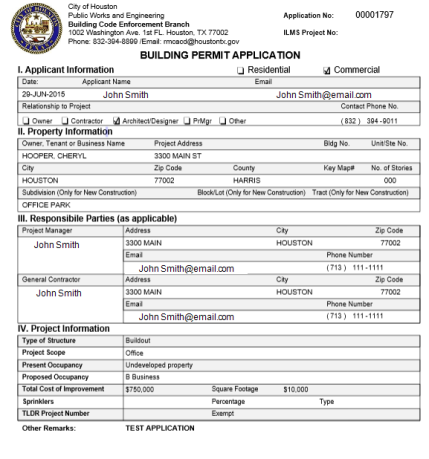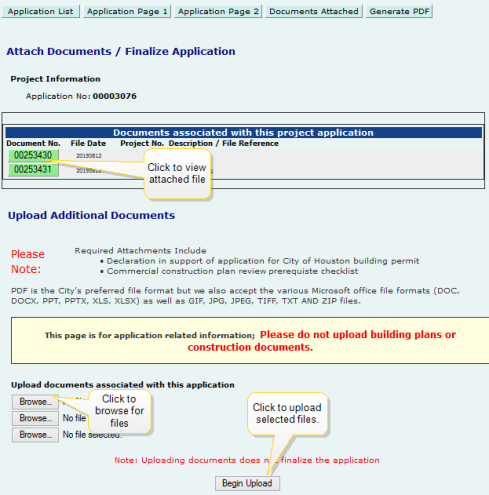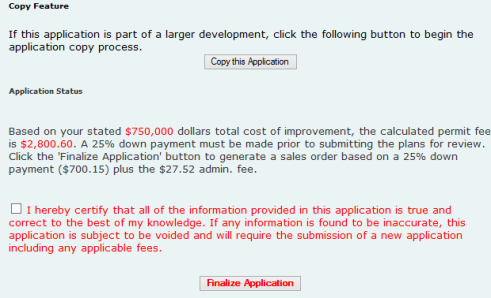Note: A PDF is the City's preferred file type. Microsoft Office file formats (DOC, DOCX, PPT, PPTX, XLS, XLSX) as well as GIF, JPG, JPEG, TIFF, TXT and Zip files are also accepted.
- Click the Browse button.
- Navigate to the file's location on your computer and select.
- Repeat for additional files, as needed. This page is for application related information; Please do not upload building plans or construction documents.
- Click the Begin Upload to upload the files and attach to the application. You can click on the Document Number button to view the file, if needed.
- If this application is part of a larger development, click the Copy This Application button. Click here for more information on this option.
- The permit fee owed will be calculated below.
- Click to certify that the application is correct.
- Click the Finalize Application button to finalize and submit the application. Once you have finalized the application, a sales order will be generated based on a 25% down payment plus administration fee. You will not be able to make any changes once you have submitted the application.
- Click here for more on how to make payment for this application.
Note: If information in this application is found to be incorrect or inaccurate, it will be denied and you will have to resubmit the application, in addition to any additional applicable fees.
Click the Generate PDF button to  view a PDF of the building permit application.
view a PDF of the building permit application.